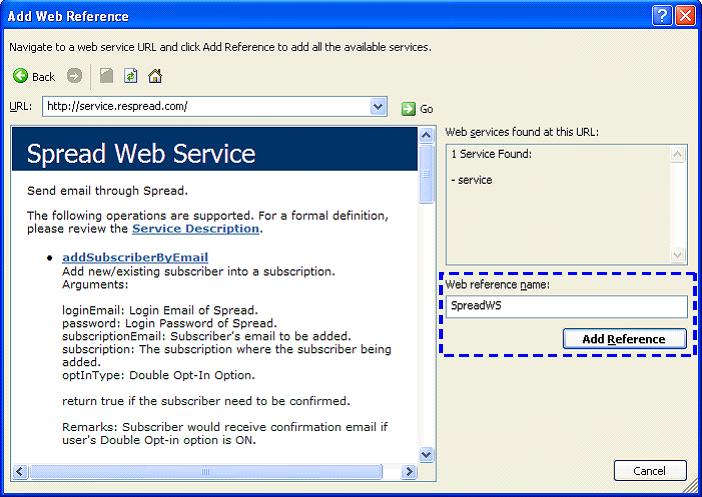How to add Spread API into my DoNet project?
-
In Microsoft Visual Studio,
open
your project,
- In the
Solution Explorer,
right click the
project name
. Or
-
On the
Menu bar,
click Project.
And choose
Add Web Reference
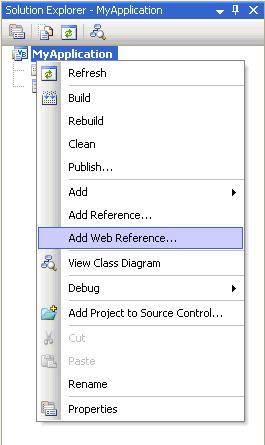
- Add Web Reference dialog box appears.
In
URL,
insert
http://service.respread.com,
and then
click
Go.
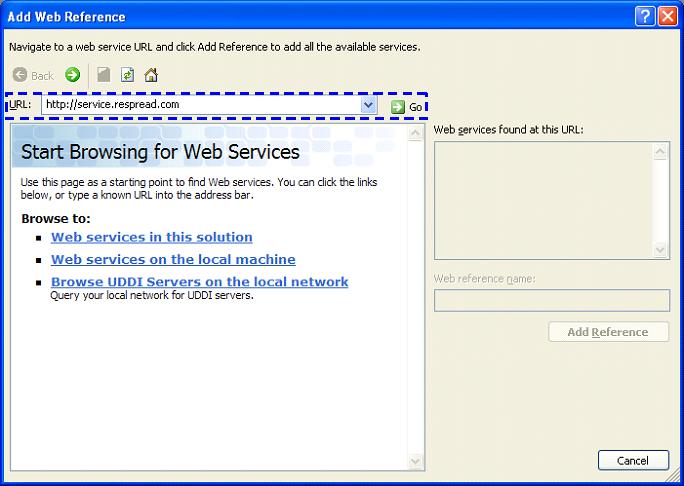
- Spread Web Service is found.
In
"Web reference name",
insert a name as the Namespace (For
example:
Spread API) and
click "Add Reference".